Hi There! If you have come here to unlock the bootloader on Realme 11 5G, then you are here on the right. And we will teach you how to unlock the bootloader The bootloader allows the user to install custom firmware, Fastboot ROM, and get superuser rights. You will get to know more about the bootloader, so stay with us till the end.
What is Bootloader?
Bootloader is the software that initializes the hardware to install the operating system. This is a type of first step that occurs when switching on a device, as well as initially welcoming the user. It is called a bootloader because it loads the software needed to boot the operating system and makes sure the hardware is set up properly.
Why do people unlock the bootloader?
The main reason people unlock bootloaders is personalization. This allows them to have full control over their device, allowing them to install unauthorized software. Unlocking the bootloader allows users to customize their device and get the latest technical updates. They also benefit from this in terms of security and stability.
What are the advantages of unlocking the bootloader?
- Freedom and Control: Unlocking the bootloader gives you complete control over your device, allowing you to follow your preferences.
- Custom ROMs and Freedom to Do: Unlocking the bootloader allows you to install custom ROMs on your device, allowing you to instantly upgrade and modify your phone.
- Improved Battery Life and Performance: Unlocking the bootloader allows you to customize your device’s kernel and other system elements, which can improve battery life and performance.
- Freedom on Security: Unlocking the bootloader allows you to customize your device’s security settings and make your phone more secure.
- Development and Tweaking: Unlocking the bootloader gives developers and users more freedom to develop and tweak the system, which can lead to new features and advancements.
What are the disadvantages of unlocking the bootloader?
- Void of Warranty: Unlocking the bootloader may void your device’s warranty.
- Security Vulnerability: Unlocking the bootloader can weaken the security of your device.
- Operating system status: Unlocking may cause your device’s operating system to be outdated.
- Unauthorized Software: Unlocking the bootloader can lead to the use of unauthorized software on your device, which can seriously affect the situation.
- Lack of updates: Unlocking the bootloader may prevent you from getting operating system and software updates locally.
Prerequisite
- First, you enable developer mode on your device and unlock the OEM features.
- You need an original USB cable to attach to the PC.
- You need to download and install ADB and Fastboot Tools to run commands.
- Take a full backup of your all-important data.
- Make sure your device’s battery is charged to more than 80%.
Warning: Please remember to back up all of your device’s important data. All data will be deleted following the procedure.
Let’s Unlock Bootloader On Realme 11 5G
Depending on the model, there are multiple methods for unlocking a smartphone’s bootloader. If you are looking for a more traditional approach, the plan listed below may be the best option. We are now going to unlock the bootloader on your Realme 11 5G.
- Open Settings > Go to About Phone > Click on Software Info.
- Now find the build number and “click on it” until developer mode becomes active.
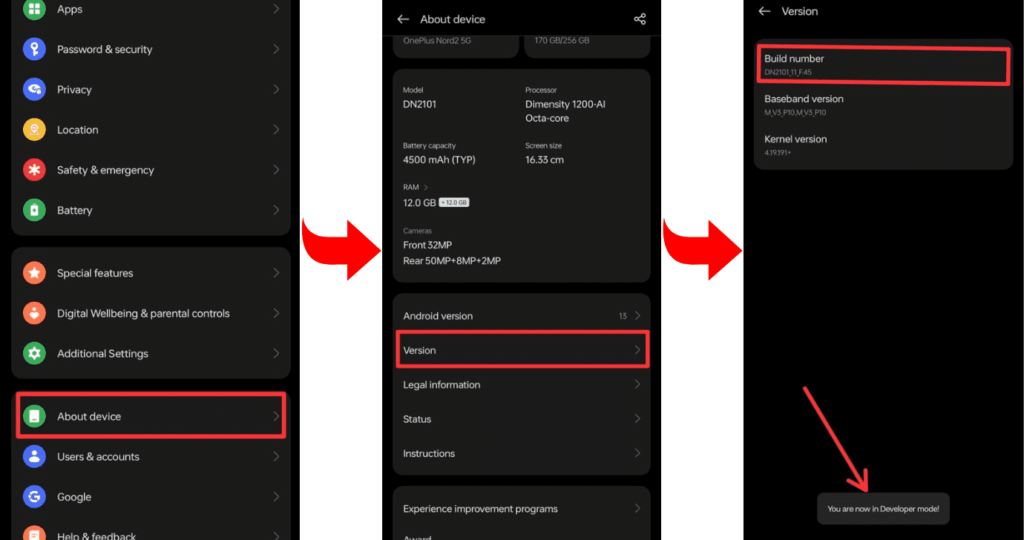
- Go to Developer Mode and allow OEM unlock and USB debugging.
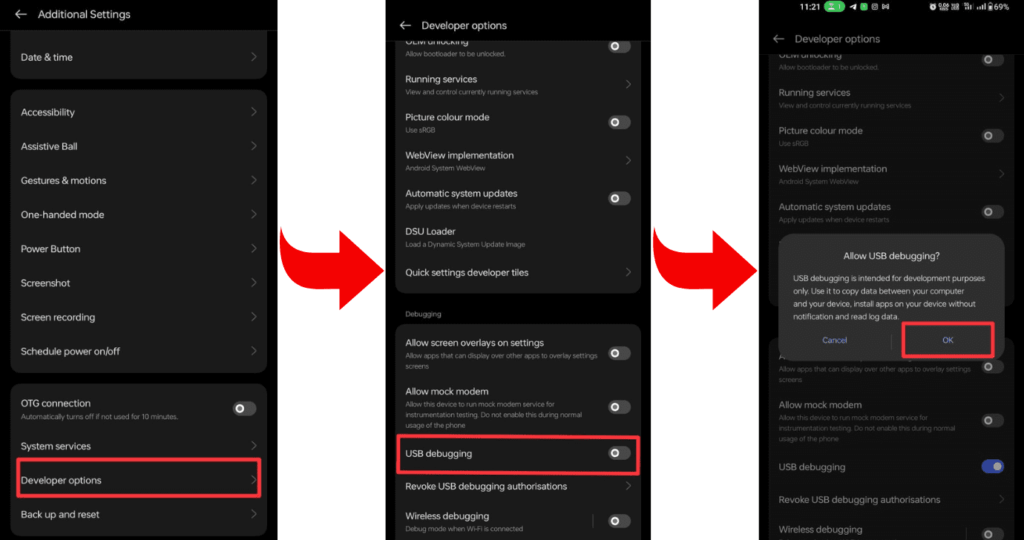
- Now install the required ADB and Fastboot tools on your laptop or PC.
- Now connect your smartphone to your PC or laptop through a USB cable.
- Open the command prompt on your PC or laptop.
- To verify that your smartphone is properly connected to your PC or not, type a command on cmd: “adb devices.”
- To check whether the bootloader is working on your device or not, type the command “adb reboot bootloader.”
- Type the command “fastboot oem unlock” to complete the process.
- Wait while the bootloader unlocking process is complete, and then restart the device with the “fastboot reboot” command.
- Well done! It appears that you have successfully unlocked your Realme 11 5G’s bootloader. You are now able to utilize your device’s full potential.
Related post: How to Root Realme 11x 5G
Frequently Asked Questions (FAQs)
Ans. Relocking the bootloader is possible after installing a stock ROM. Manufacturers often provide methods to relock it through official tools or procedures. Following their guidelines ensures a secure and supported relocking process.
Ans. Unlocking the bootloader doesn’t inherently stop over-the-air updates.
However, it may prevent automatic updates, requiring manual installation.
Users should stay informed about update methods specific to their device after unlocking.
Ans. An unlocked bootloader can pose security risks by allowing custom software and potential vulnerabilities. It increases the likelihood of unauthorized access and compromises the device’s default security measures. Users should exercise caution, follow official guidelines, and be aware of the potential risks associated with an unlocked bootloader.
Final Thoughts:
So, guys, Today we have told you about how you can unlock the bootloader on your Realme 11 5G. And we hope that you have completed this process well, and if you have any questions related to this, then you can ask in the comment area. Thank you.