Today we will discuss how to unlock the bootloader on Redmi Note 12 Pro 5G. First of all, you have to follow our instructions properly, and after that, you can achieve whatever you are doing. Bootloader allows you to get superuser rights, bypass restrictions, and customize the device. You will know everything in this guide. So stay till the end.
What is Bootloader?
Think of the bootloader as your computer’s receptionist when you turn on your machine. He is the first person who gets everything into place. This person makes sure that everything is in the right place and that everything is working properly, so that your computer can boot up properly.
If this person sees something wrong, he is responsible for making amendments and trying to fix it. Similarly, a bootloader helps your computer boot properly.
Why do people unlock the bootloader?
They want full control over their devices, access to new operating systems, and customization opportunities. This gives them the freedom to customize their phone to their needs, but they may miss out on the commercial warranty.
What are the advantages of unlocking the bootloader?
- Complete control over your device: Unlocking the bootloader gives you complete control over your device, allowing you to make your favorite customizations and changes.
- Custom Recovery Installation: After unlocking the bootloader, you can install a custom recovery, which allows you to better manage your device and also install the new operating system.
- Free Application Installation: The unlocked bootloader allows you to freely install applications on your device, giving you access to features and new specializations.
- Experience the latest Android versions: Unlocking the bootloader lets you experience the latest Android versions, giving you new improvements and improved security features.
- Developer Support: Unlocking the bootloader allows you to use custom ROMs and mods created by developers for your device and get support.
What are the disadvantages of unlocking the bootloader?
- Warranty Void: Unlocking the bootloader may void the warranty on your device.
- Security Threat: Unlocking the bootloader may not make your device more secure, as it leaves it more open.
- Official Update Problem: There may be a problem with official updates of the operating system, and you may have to update manually.
- Data Loss: You may need to backup your device’s data before unlocking the bootloader, as it may delete all data.
Prerequisite
- First, you enable developer mode on your device and unlock the OEM features.
- You need an original USB cable to attach to the PC.
- You need to download and install ADB and Fastboot Tools to run commands.
- Take a full backup of your all-important data.
- Make sure your device’s battery is charged to more than 80%.
Warning: Note that you should make a backup of all of your device’s important data. Since all data will be deleted following the process.
Let’s Unlock Bootloader On Redmi Note 12 Pro 5G
The bootloader of a smartphone can be unlocked in a few different ways, depending on the model. The plan listed below might be the best option if you’re looking for a traditional approach. The bootloader on your Redmi Note 12 Pro 5G will now be unlocked.
- Open Settings > Go to About Phone > Click on Software Info.
- Now find the build number and “click on it” until developer mode becomes active.
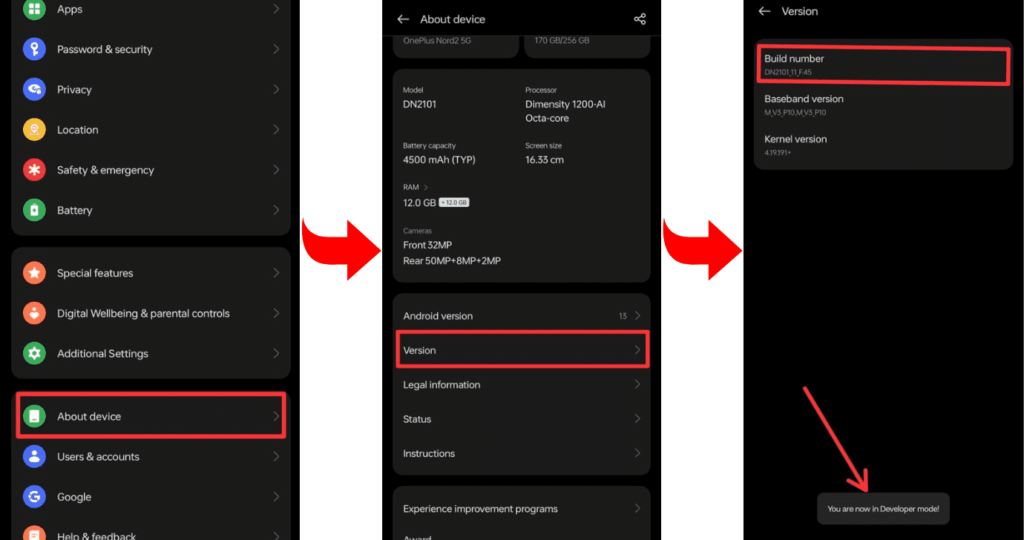
- Go to Developer Mode and allow OEM unlock and USB debugging.
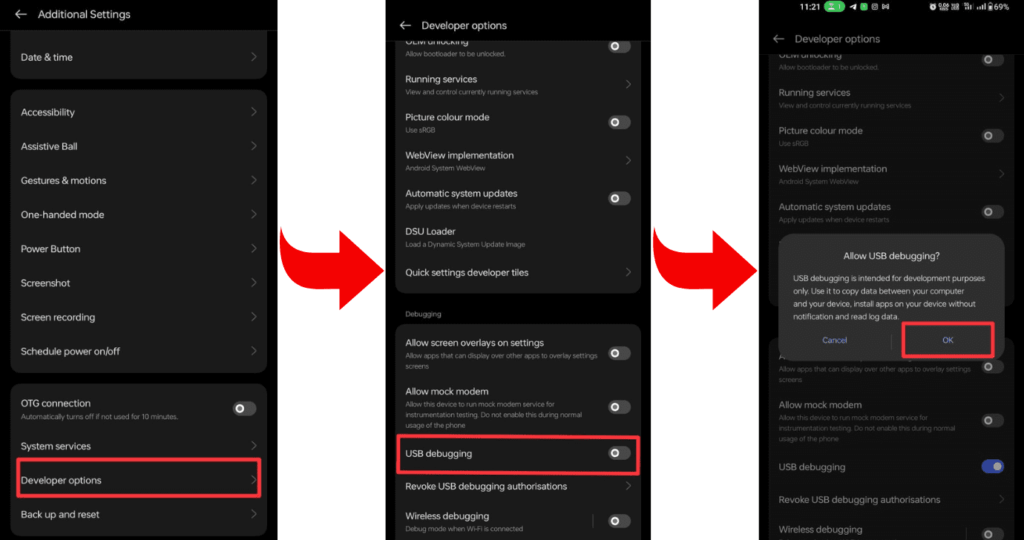
- Now install the required ADB and Fastboot tools on your laptop or PC.
- Now connect your smartphone to your PC or laptop through a USB cable.
- Open the command prompt on your PC or laptop.
- To verify that your smartphone is properly connected to your PC or not, type a command on cmd: “adb devices.”
- To check whether the bootloader is working on your device or not, type the command “adb reboot bootloader.”
- Type the command “fastboot oem unlock” to complete the process.
- Wait while the bootloader unlocking process is complete, and then restart the device with the “fastboot reboot” command.
- Congratulations! You have successfully unlocked the bootloader of your Redmi Note 12 Pro 5G. Now you can access the full power of your device.
Related post: How to Root Redmi Note 12 Pro 5G
Frequently Asked Questions (FAQs)
Ans. Flashing a custom ROM generally requires an unlocked bootloader. Unlocking allows custom recovery installation, a prerequisite for flashing custom ROMs. Attempting to flash a custom ROM without unlocking the bootloader is usually not feasible.
Ans. Unlocking the bootloader is typically a manufacturer-specific process, and Termux is more suited for terminal-based tasks within the Android environment. Using Termux alone is unlikely to unlock the bootloader; official tools or manufacturer procedures are usually required. Users should follow the official guidelines provided by the device manufacturer for bootloader unlocking.
Ans. Yes, there are apps available, like Odin for Samsung or Fastboot for others, to unlock the bootloader on Android devices. However, be cautious, as this process may void your warranty and risk data loss. Always follow specific instructions for your device model.
Final Thoughts:
So, buddies, that was all for today’s short guidance. We hope that you will get some benefit from our guidance and that you have unlocked the bootloader of your Redmi Note 12 Pro 5G. If you have any questions related to this article, you can ask them in the comment area. And thank you for reading our article