Hello friends, If you want to root your Samsung Galaxy F23 5G, then you have come to the right place. We are going to give you an easy and safe way to root in this article, so even if you are a beginner, you will not have any kind of problem. Stay tuned until the end to learn more pitfalls.
What is Root?
Rooting an Android device is a process aimed at gaining extreme control over the device. When a device is rooted, its users can access all its system files and settings like a superuser (administrator). This means that they can change and customize various local and supplied applications (apps) on the device.
Advantages or Benefits of rooting
- Extreme control with the device: A variety of customizations and tweaks can be done on a rooted device.
- Installation of various applications: Some applications work only on rooted devices and can provide more customized features.
- Backup and Recovery: By rooting, you can backup the system data of the device and recover it if any problem occurs.
- Ad-Free Applications: Rooting allows you to install ad-free applications, giving you freedom from ads and real-time use of applications.
- Improvement of Battery Life: After rooting, you can improve the battery life, because you can configure applications for battery optimization.
Disadvantages or Cons of Rooting
- Lost Warranty: Most manufacturers void the warranty for rooted devices, so you may not be able to get a free repair if your device develops any issues.
- Software Update Issues: After rooting, your device may miss out on software updates released by the manufacturer, causing it to miss out on new security patches meant to keep your device secure.
- Device Condition Threats: If you root your device incorrectly, you can jeopardize its condition and brick it, causing it to no longer work.
- Battery life may be reduced: Some rooted apps may reduce battery life, as they can consume more time and battery in the device’s system processes.
- Stability Issues: Rooting can also affect the stability of your device, which may cause your apps and system to become disabled or not function properly.
Pre Requirements:
- Data Backup: Root has the potential to corrupt your device’s data, So it becomes necessary that you keep the data on your device in a safe place.
- Battery charge: Your device’s battery should be more than 80% charged. So that your device’s battery does not run out while rooting.
- Device version check: Please check your device model number and version, because you will need to Know the correct rooting method and some files for your device.
- Internet access: It’s important that you have internet access. because you will need it to download unlock tools and other things.
- Correct USB Drivers and Cable: Install the correct USB drivers for your device on your PC And choose an original USB Cable. This will help you connect your phone to the PC properly.
Let’s Root Samsung Galaxy F23 5G
We have researched several techniques to root Samsung Galaxy F23 5G. Then we have found two safe and simple ways to root your device. Meet the pre-requirements to protect your device before starting rooting. Rooting methods are explained in detail below.
Warning:- Rooting increases many kinds of issues for your device and voids its warranty. RootingTips will not take any responsibility for any kind of issues.
Method #1: Root Samsung Galaxy F23 5G Without PC
- Download and Install the KingoRoot app on your Samsung Galaxy F23 5G.
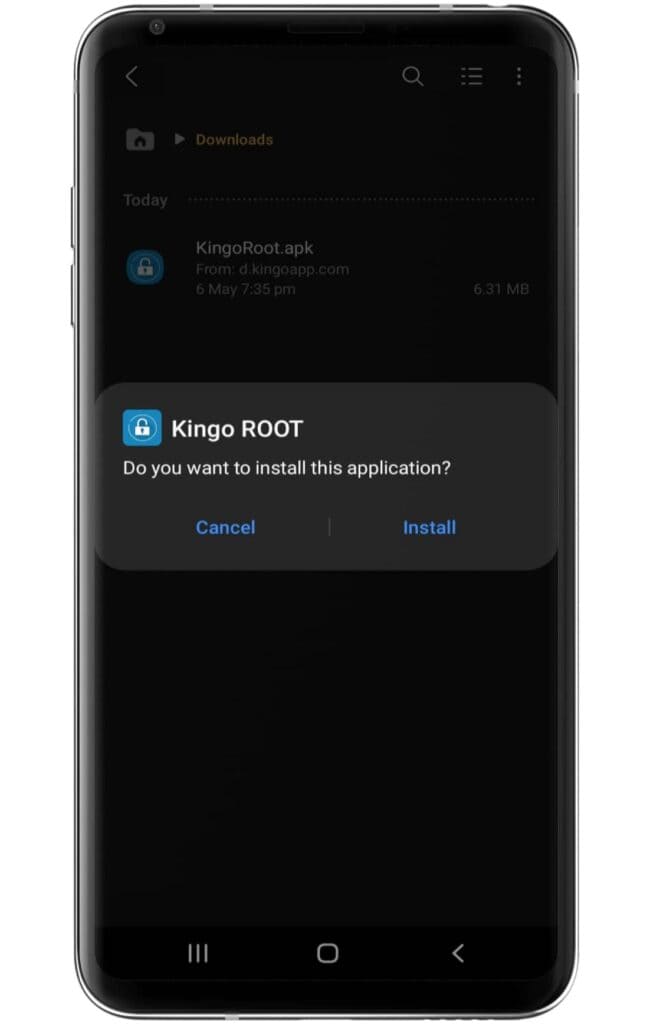
- Make sure to enable the “unknown source” settings on your device.
- Now, open the application and click on the One Click Root option.
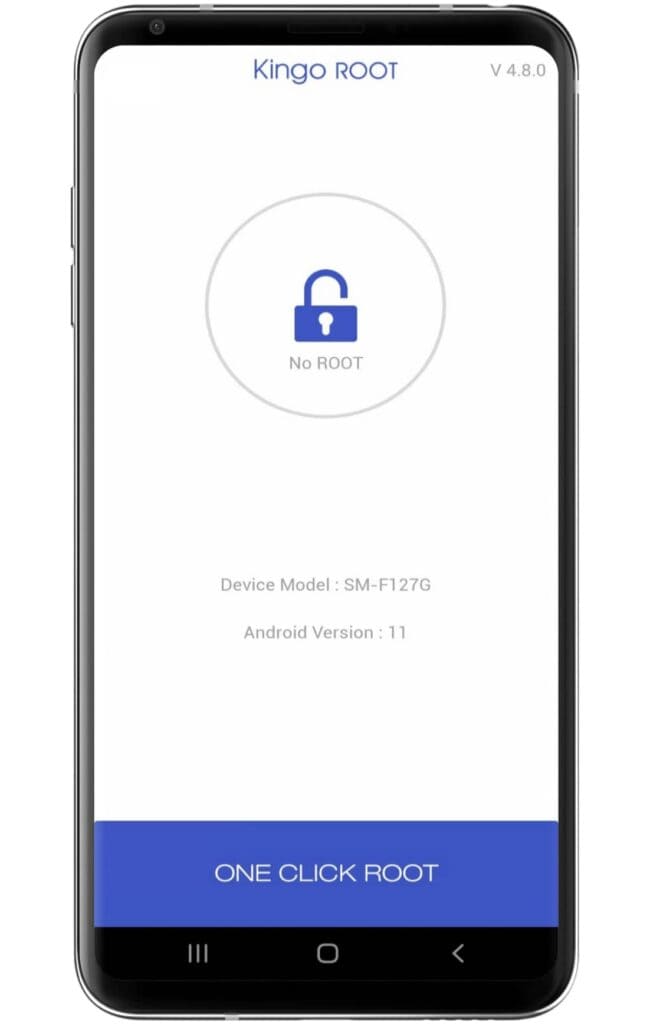
- Wait until the Rooting process ends on the Kingoroot app.
- After completing the process, Your Samsung Galaxy F23 5G has been successfully rooted.
Method #2: Using the TWRP Custom Recovery
Step 1: Unlock the bootloader
- Enable Developer Options: Go to device Settings, scroll down, and tap on >> “About phone” >> then tap on >> “Build number”, several times until >> “Developer Options” is activated.
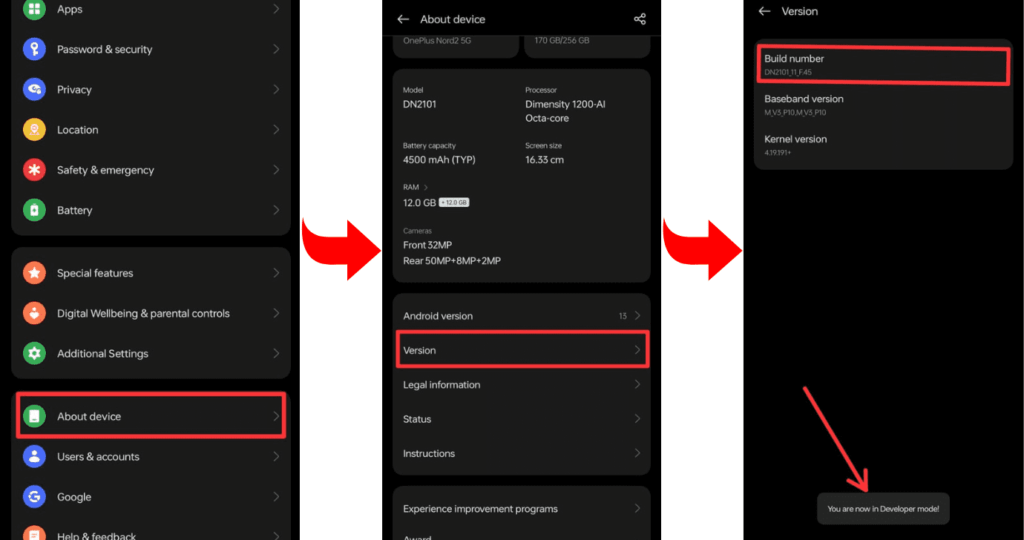
- Go to Settings and select “Developers Mode.” Now find the options “OEM Unlocking” and “USB Debugging” and enable them.
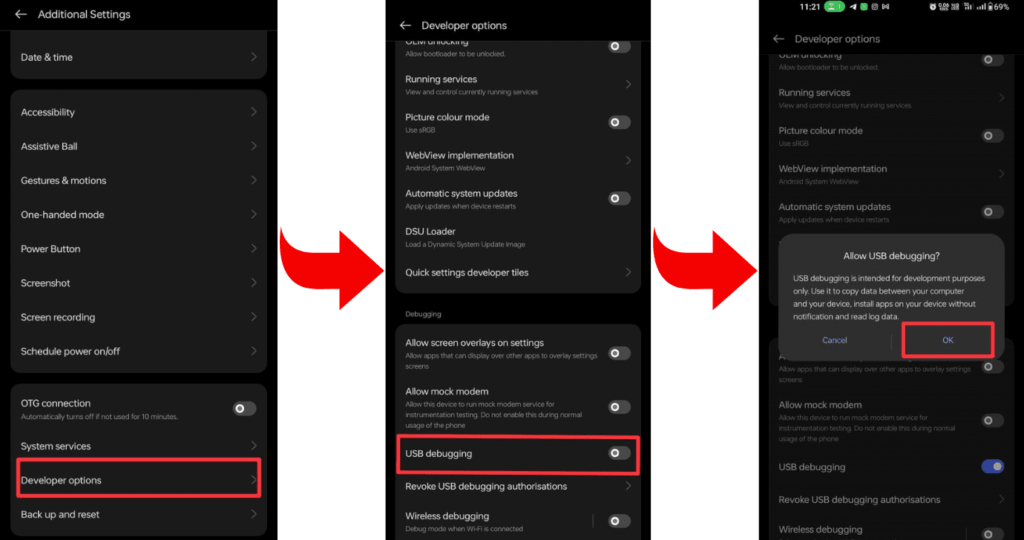
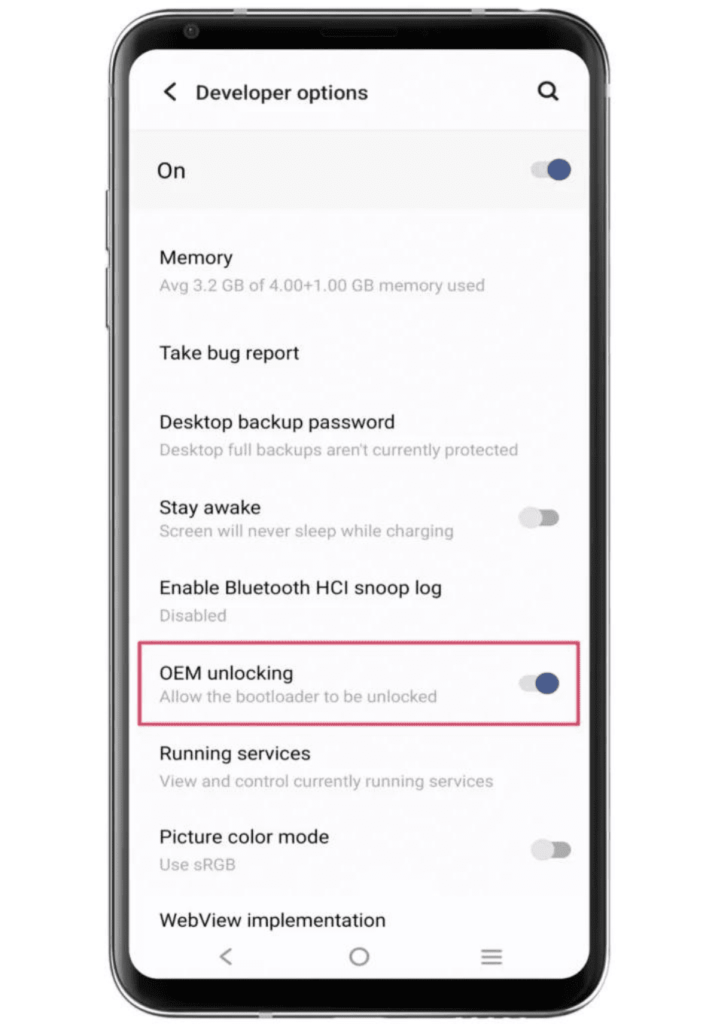
- Now boot your Samsung Galaxy F23 5G into bootloader mode to Unlock the Bootloader.
- Connect the phone to the PC or Laptop using a USB cable.
- Type the command “fastboot oem unlock” in the terminal.
Step 2: Install and flash TWRP custom Recovery
- Download the file: Go to the TWRP official website and download the TWRP recovery file for your Samsung Galaxy F23 5G, according to your device’s model “Galaxy F23 5G” and brand “Samsung”. The file can be a string or in “img” format.
- Boot your phone into bootloader mode: To enter Bootloader Mode, you can press and hold your phone’s “Power button” and “Volume Down” buttons simultaneously. After that, you have to select “Bootloader” or “Fastboot” by using the “Volume Up/Down button”.
- Flashing TWRP Recovery: After getting your phone into Fastboot mode, use a USB cable and connect it to your PC.
- Flash the recovery: Now, open the flashing tool on your PC and select the TWRP recovery file of your phone. Select the appropriate option to flash the file, and wait for the process to complete.
If you need a TWRP installation guide, check out our related posts; you may know more about TWRP Custom Recovery.
Step 3: Get the correct Magisk Zip
We are assuming that you have completed the TWRP flashing process on your Samsung Galaxy F23 5G. As we told you in the earlier step, what can you do? After that, you are ready to flash the Magisk zip file. So now download the latest Magisk zip files given below.
Step 4: Root using Magisk Zip
- Let’s start by booting TWRP custom recovery.
- Press on the “Install button” and find the “Magisk file”.
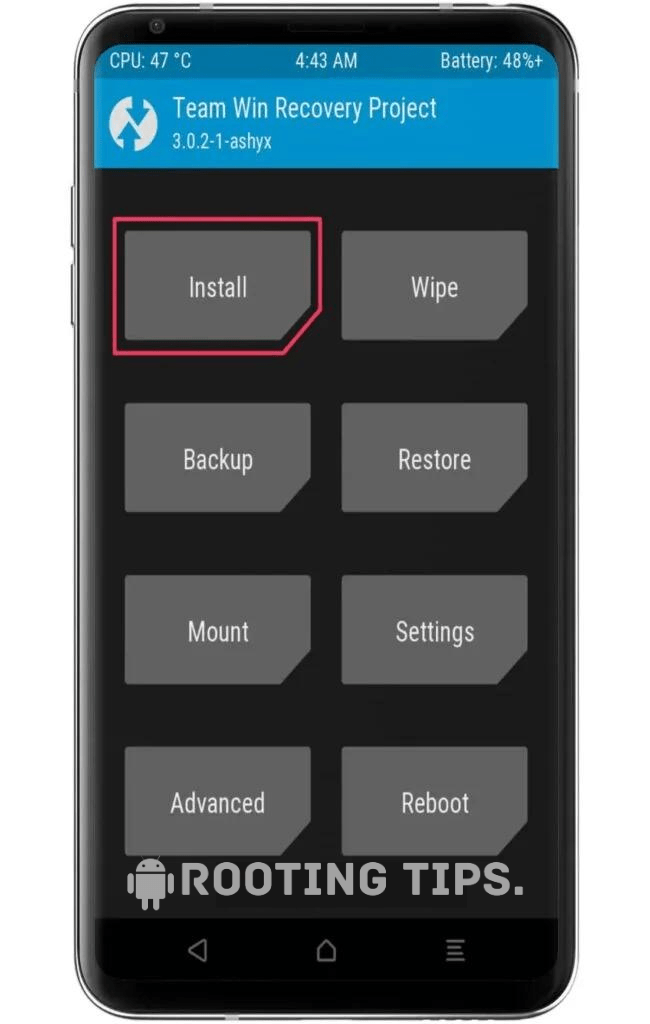
- Select the “.Zip” file from the shown list to open the flashing menu.
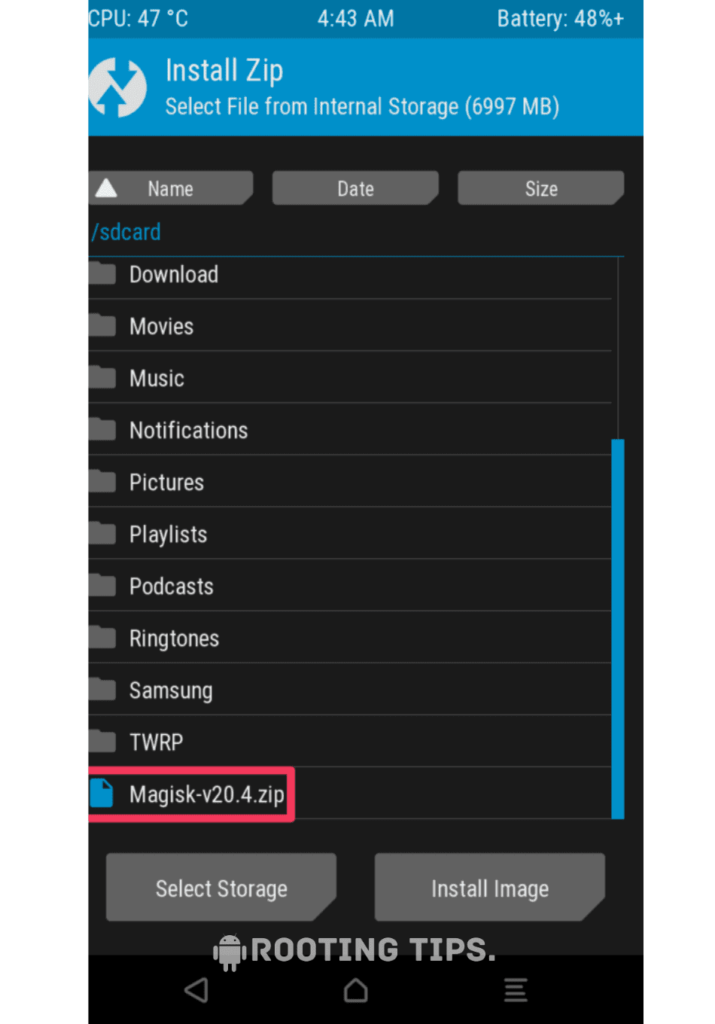
- “Swipe right” to start the flashing process.
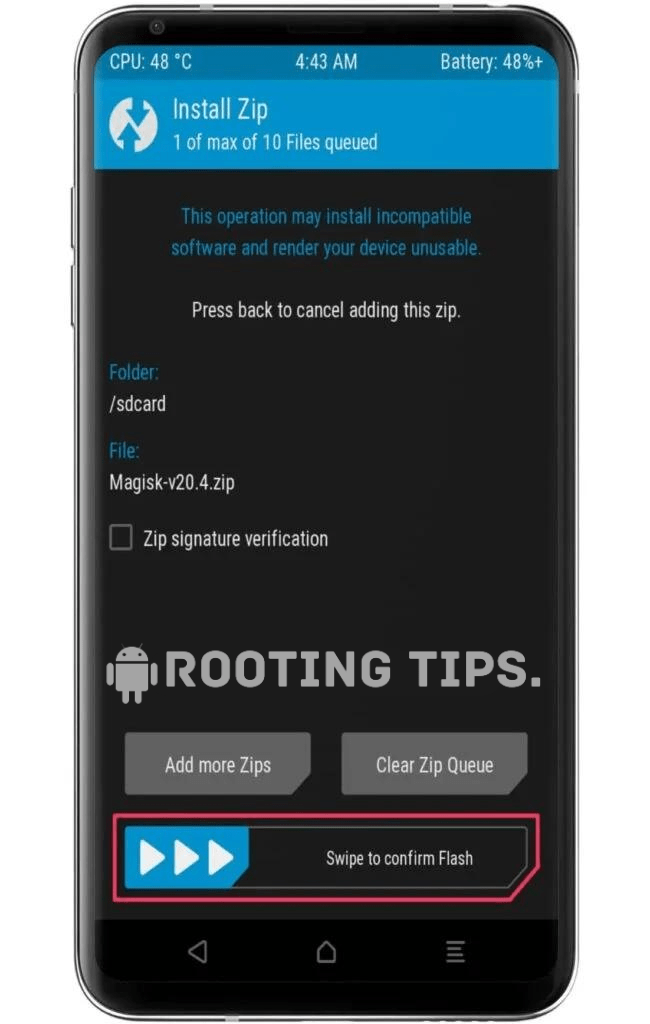
- Reboot your device when the flashing process is complete.
Superb! you have gained root access to your Samsung Galaxy F23 5G. Now you are free to use rooting facilities.
Frequently Asked Questions (FAQs)
Ans. Yes, Samsung Galaxy phones can be rooted. However, rooting may void the warranty and pose security risks, so it should be done with caution and only by experienced users.
Ans. Rooting your phone can potentially compromise security and void warranties. Proceed with caution, as it may expose your device to risks.
Ans. A rooted phone is not inherently illegal. However, it may void warranties and could potentially lead to legal issues if used to violate software licensing agreements or engage in unauthorized activities.
Conclusion
So friends, you have reached the end of our article, and I hope that you have started rooting your Samsung Galaxy F23 5G. If you face any problems while rooting, then you can tell us in the comment box or by mail. We will provide a proper solution to your problem, and if you like our article, you can leave a lovely comment for us. Thanks.