Hello friends, If you are here to root your Redmi 6A, then you are at the right place; you don’t need to go anywhere else. The rooting process is a bit complicated, but you can root your device by following our given steps. Rooting has some advantages as well as some disadvantages. So before rooting, we will discuss these
What is root?
Rooting Android means allowing you to make deep modifications to your Android device’s system, allowing you to have supervised control over your device. This means you can access and modify system files with root access to your Android phone, which would normally be prohibited.
Rooting doesn’t protect your device from unwanted software, and it may void your warranty. Along with that, it allows you to install unwanted software on your device and adjust the system according to your needs.
Advantages or Benefits of rooting
- Backup and Restore: You can create a backup of your data on your rooted device with complete security and restore the device again and again.
- Control over your device: When you root your Android device, you get full control over your device, allowing you to make modifications to your phone’s system files and settings.
- Custom ROMs: When you root your device, you can install custom ROMs, which let you experience new features and better performance.
- Battery life: You can extend the battery life on a rooted device as you can fully optimize the battery and prevent apps from running in the background as per your battery settings.
- Complete app controllability: On rooted devices, you can supervise any app and make changes to its direction, giving you more control over your device.
Disadvantages or Cons of Rooting
- Non-Security: When you root your device, you may weaken its security. This may put you at risk of a negative software or virus attack.
- Losing Guarantee: Many mobile manufacturers have voided the warranty of rooted devices. This means that when you root, you may lose the warranty on your device.
- Lack of System Updates: On a rooted device, you have the right to choose when and how you install system updates yourself, but this can cause you to miss important security and system updates for your device.
- Bricking Risk: During rooting, if you do something wrong, there is a risk of bricking your device (unusable), which can make your device unusable.
- Software Ineligibility: After rooting, some applications and services may be ineligible because they do not support rooted devices.
Pre Requirements:
- Correct USB Drivers and Cable: Install the correct USB drivers for your device on your PC and choose an original USB cable. This will help you connect your phone to the PC properly.
- Data Backup: Before rooting, keep the important data on your device in a safe place, because rooting will destroy your data.
- Internet access: Because of root, you need internet access. To download the unlock tool and other stuff.
- Battery charge: Make sure that your device’s battery is above 85%. So that your device’s battery does not drain during rooting.
- Device version check: Carefully check your device’s model number and version because you need to download the correct rooting method and files for your device.
Let’s Root Redmi 6A
Before rooting, make sure to complete the prerequisites. Then let’s root your Redmi 6A with our described methods. First Method: Root your device without a PC. The second method: using the TWRP Custom Recovery. Three Method: Using Fastboot and ADB
Warning:- Rooting raises security risks, violates your device’s warranty, and increases the possibility of a device brick. Therefore, root your smartphone at your own risk.
Method #1: Root Redmi 6A Without PC
- Download and install the KingoRoot app on your Redmi 6A.
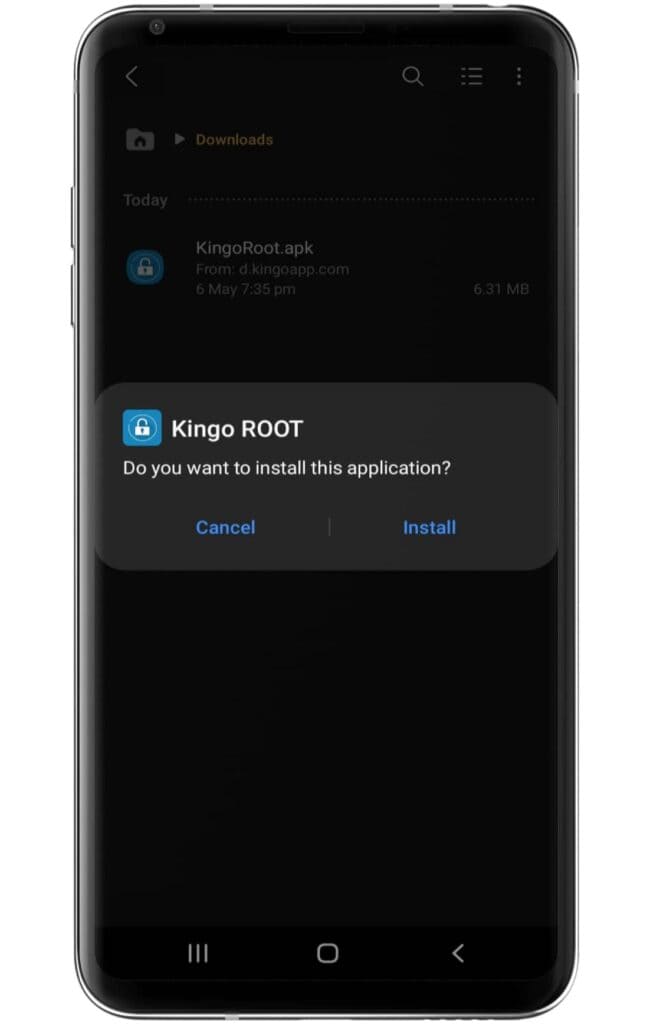
- Make sure to enable the “unknown source” settings on your device.
- Now, open the application and click on the One-Click Root option.
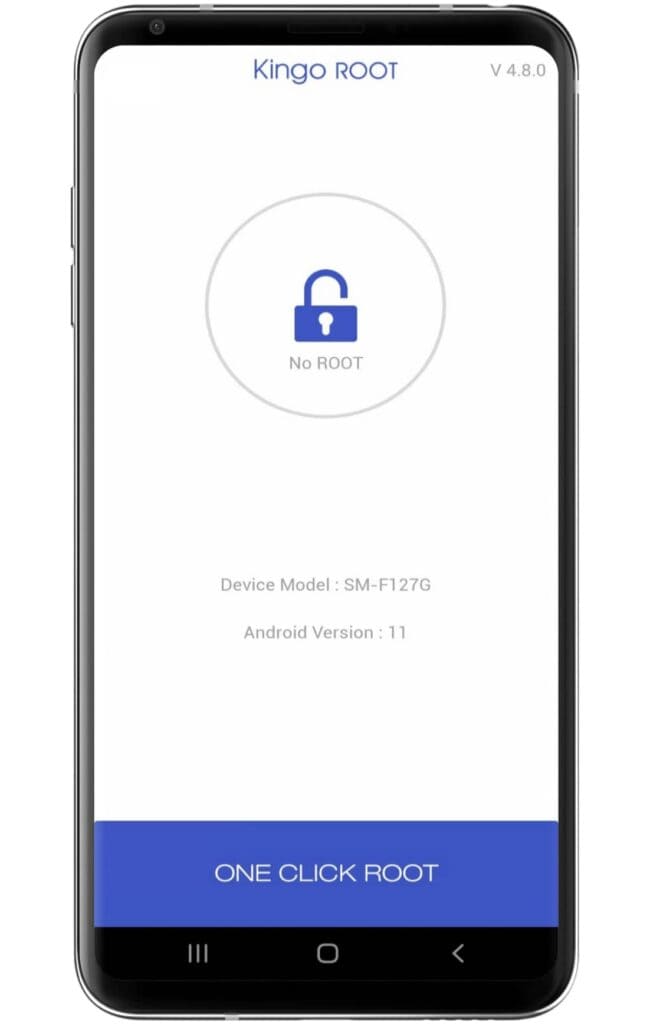
- Wait until the rooting process ends on the Kingoroot app.
- After completing the process, your Redmi 6A has been successfully rooted.
Method #2: Using the TWRP Custom Recovery
Step 1: Unlock the bootloader
- Enable Developer Options: Go to device Settings, scroll down, and tap on “About phone” then tap on “Build number”, several times until “Developer Options” is activated.
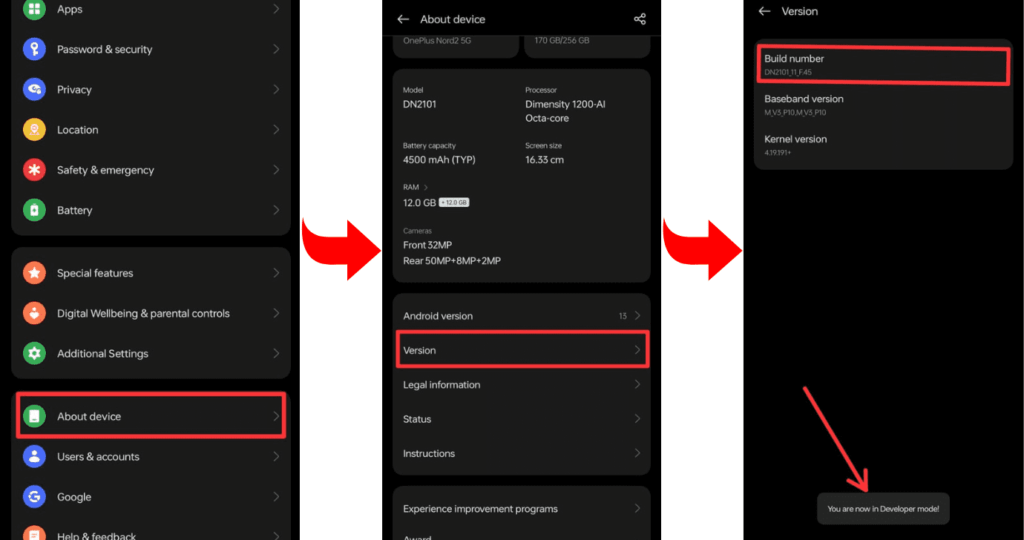
- Go to Settings and select “Developers Mode.” Now find the options “OEM Unlocking” and “USB Debugging” and enable them.
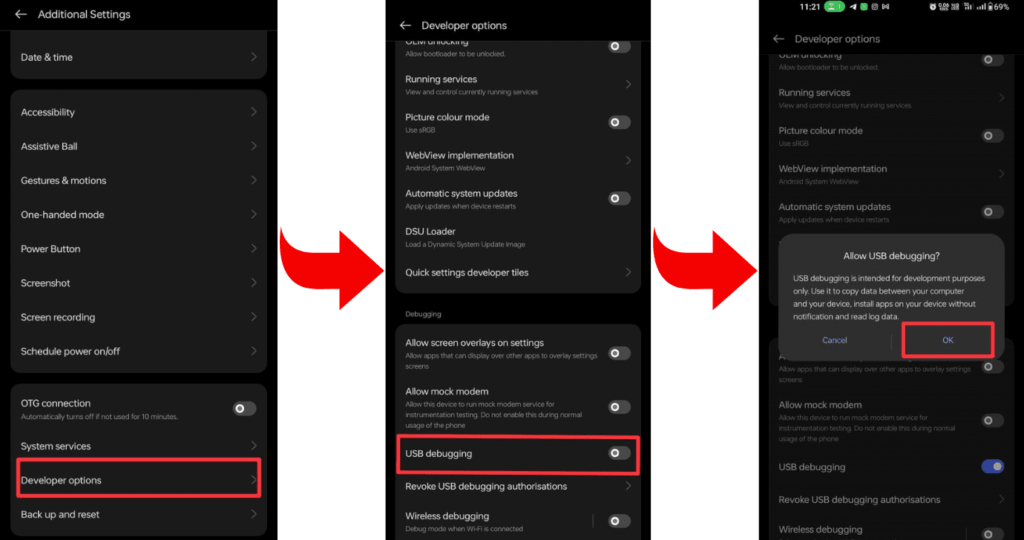
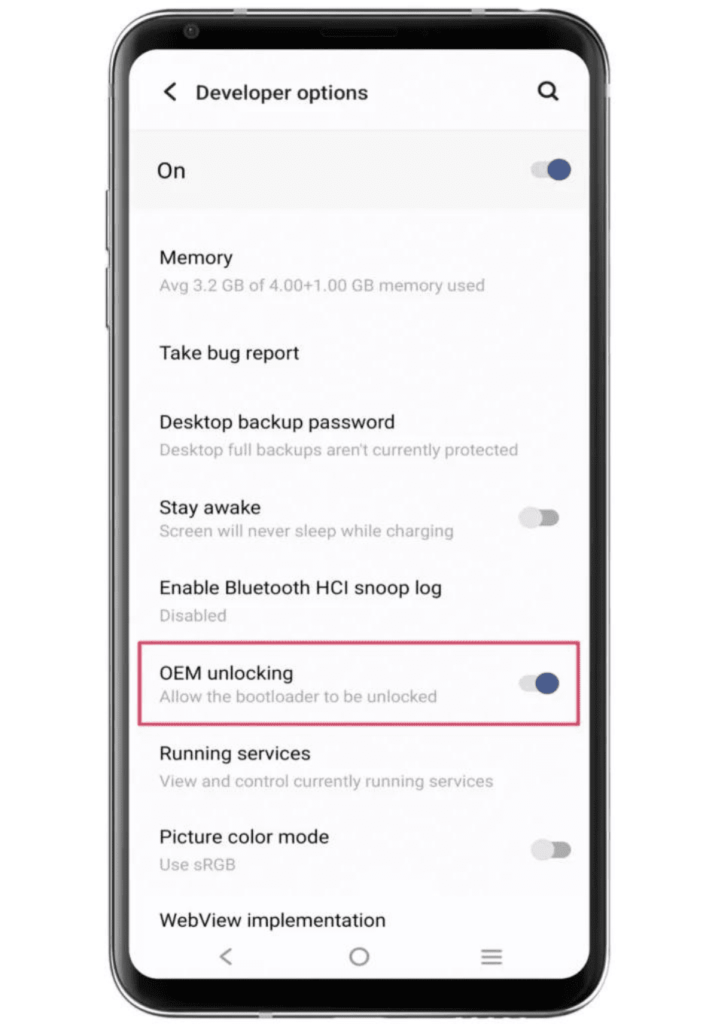
- Now boot your Redmi 6A into bootloader mode to unlock the Bootloader.
- Connect the phone to the PC or laptop using a USB cable.
- Type the command “fastboot oem unlock” in the terminal.
Step 2: Install and flash TWRP custom Recovery
- Download the file: Go to the TWRP official website and download the TWRP recovery file for your Redmi 6A, according to your device’s model “6A” and brand “Redmi.”. The file can be a string or in “img” format.
- Boot your phone into bootloader mode: To enter bootloader mode, you can press and hold your phone’s “Power button” and “Volume Down” buttons simultaneously. After that, you have to select “Bootloader” or “Fastboot” by using the “Volume Up/Down button”.
- Flashing TWRP Recovery: After getting your phone into Fastboot mode, use a USB cable and connect it to your PC.
- Flash the recovery: Now, open the flashing tool on your PC and select the TWRP recovery file of your phone. Select the appropriate option to flash the file, and wait for the process to complete.
Visit our associated pages for a TWRP installation manual if you need one.
Step 3: Get the correct Magisk Zip
We are assuming that you have completed the TWRP flashing process on your Redmi 6A. Which we told you how to do in the previous step. After completing the TWRP flashing process, you are ready to flash the Magisk Zip file. So now you can download the Magisk zip file, which is given below.
Step 4: Root using Magisk Zip
- Let’s start by booting TWRP custom recovery.
- Press the “Install button” and find the “Magisk file”.
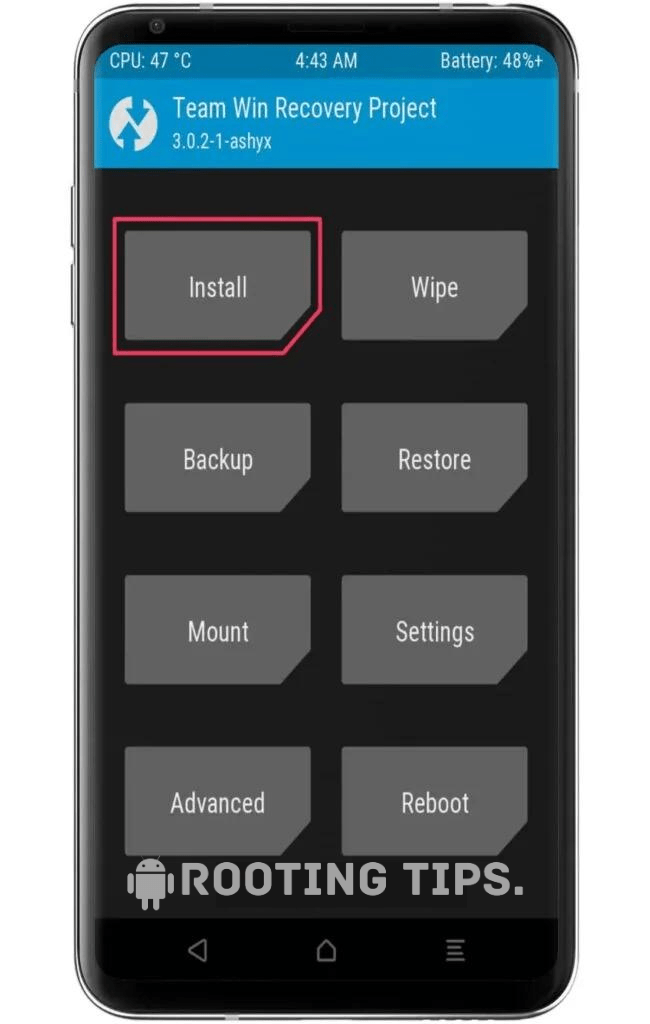
- Select the “.Zip” file from the shown list to open the flashing menu.
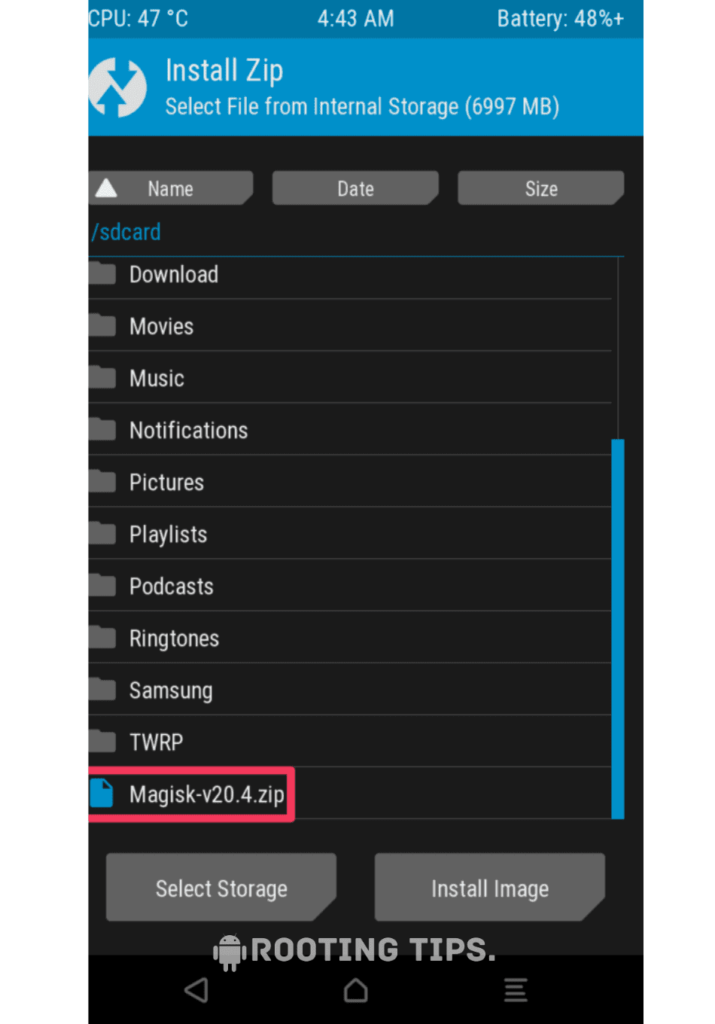
- “Swipe right” to start the flashing process.
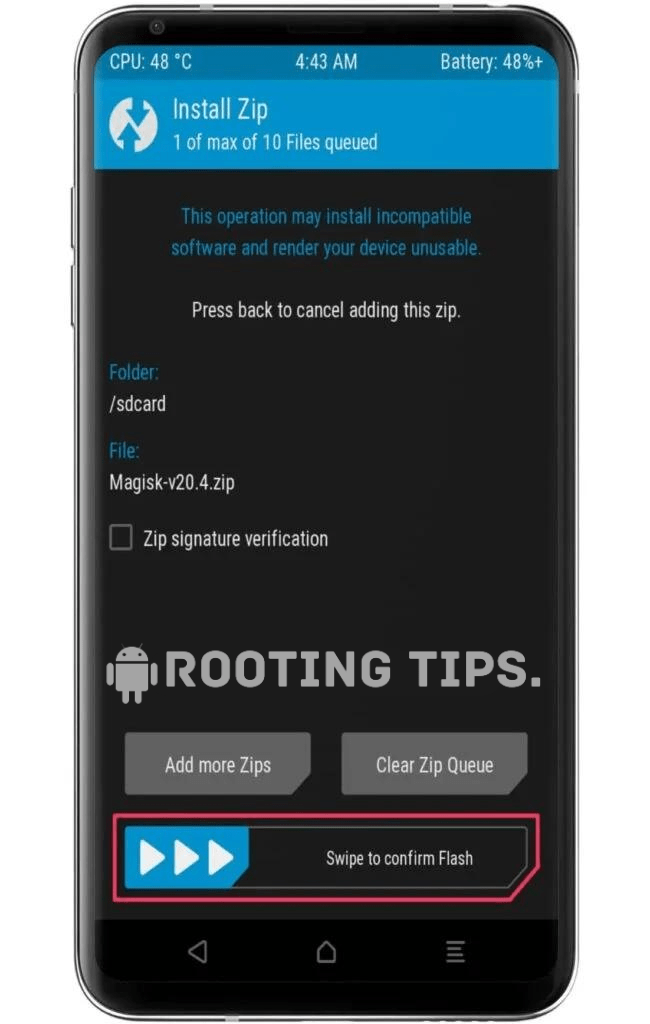
- Reboot your device when the flashing process is complete.
Awesome! Your Redmi 6A has been successfully rooted. Now that your device is ready to use its full potential, you can modify it as you wish.
Method #3: Using Fastboot and ADB
Download platform tools and ADB drivers for your PC or laptop.
- Go to Settings >> About Phone >> Tap on “Build Number” several times until “Developer Mode” is enabled.
- Access the “Developer option” to enable “USB debugging” and “OEM unlocking.”.
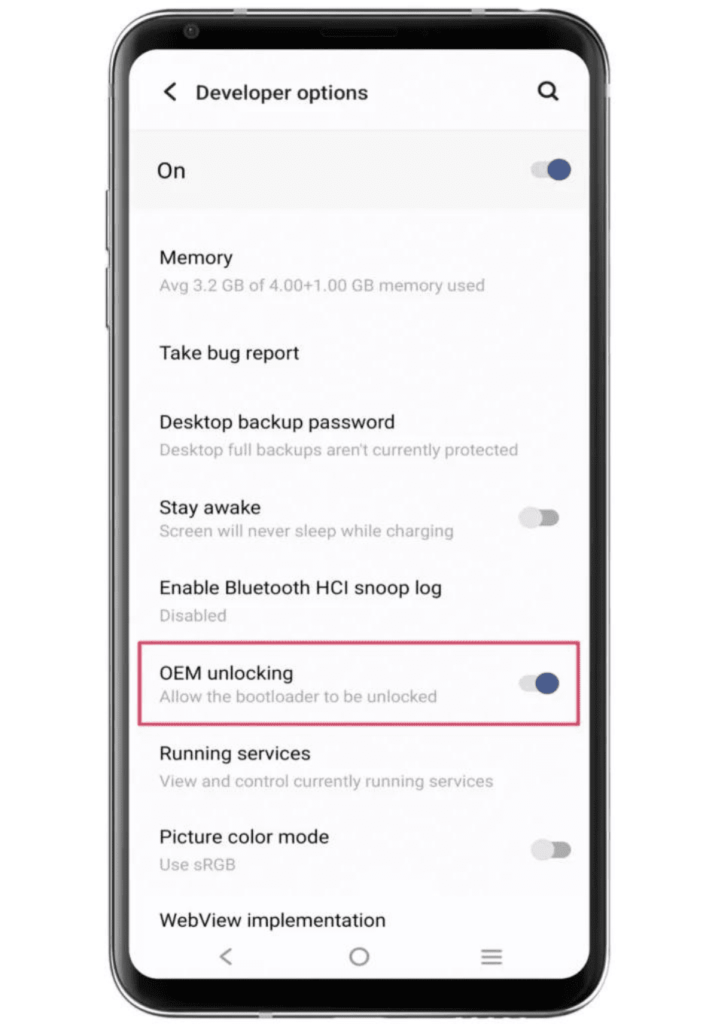
- Connect your smartphone to the PC or laptop using the “USB Cable”.
- Open the platform tool folder and type “cmd” in the folder’s search bar.
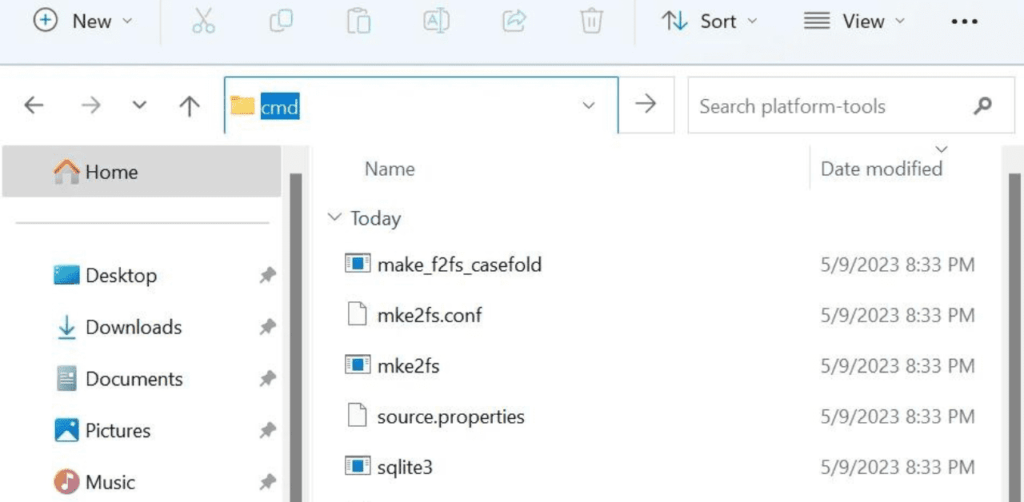
- A terminal window or command prompt will display on the screen.
- Now type the first command, “adb reboot bootloader”. to boot into the bootloader.
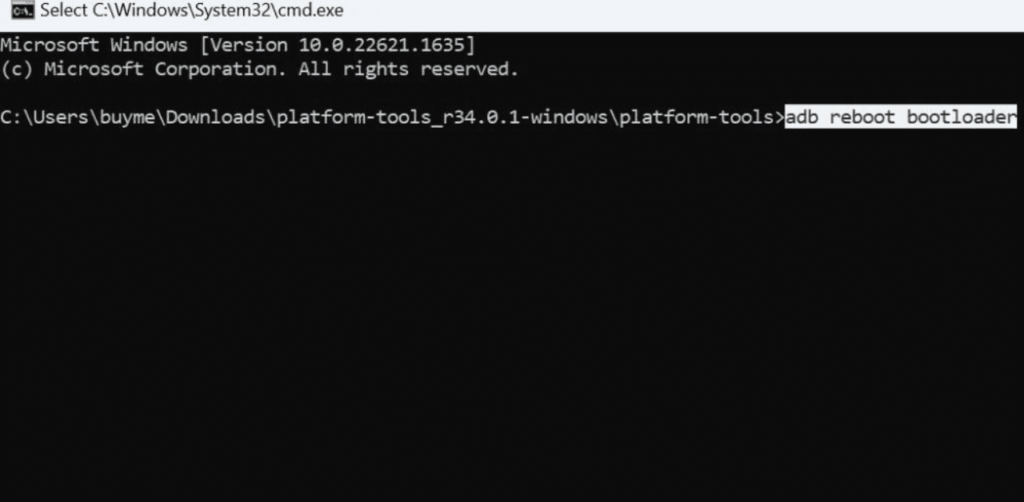
- Now, enter the command “fastboot flash boot” and choose Magisk_file.zip. then hit Enter to start the flashing process on your device.
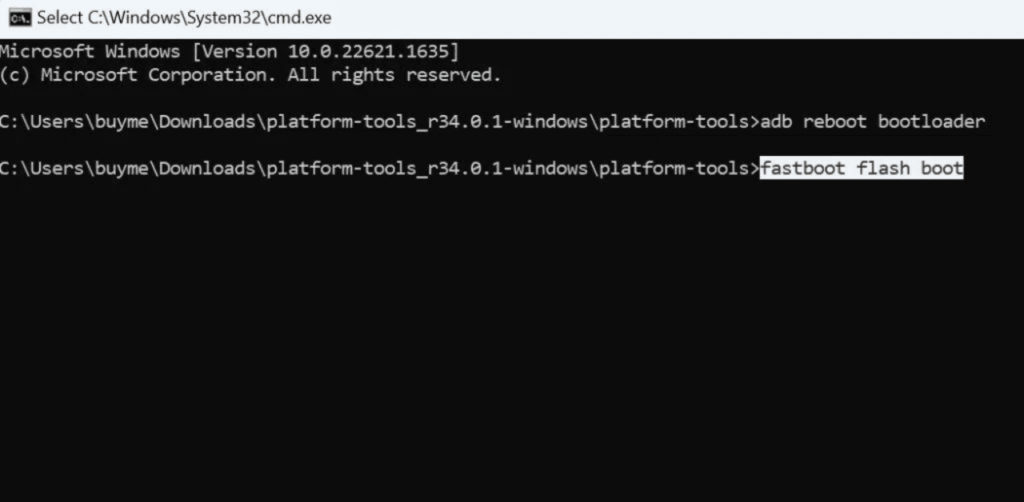
- Finally, type the command “fastboot reboot” to reboot your Redmi 6A.
Awesome! Your Redmi 6A has been successfully rooted. Now you are free to use all rooting
How do I uninstall Magisk on a Redmi 6A?
If you are thinking about unrooting your device, then simply follow the steps to unroot your Redmi 6A.
- Open the Magisk app on your device.
- Go to the “Settings” menu Tap (three horizontal lines) in the upper-left corner, and then select “Settings”.
- Scroll down in the Settings menu and tap the “Uninstall” button.
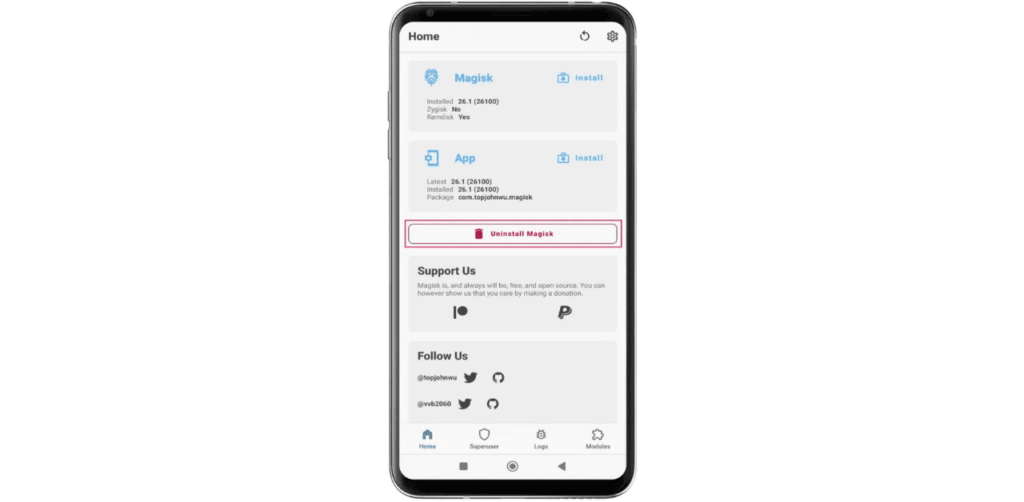
- Follow the prompts to “uninstall Magisk” and restore your device to its original, unrooted state.
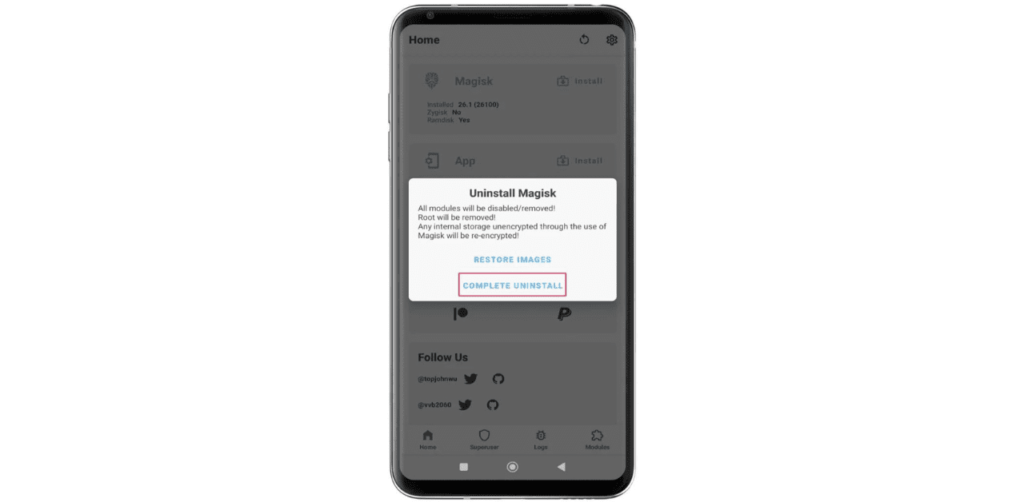
Frequently Asked Questions (FAQs)
Ans. Magisk is a systemless root solution for Android devices. It allows users to gain root access without modifying the system partition, enabling advanced customization and the use of apps that require root privileges while maintaining the device’s integrity and security.
Ans. A rooted phone can still be tracked through various means, including GPS and network signals. Rooting primarily grants users elevated privileges, but it doesn’t inherently prevent tracking. Tracking depends on the phone’s settings and connectivity, not its rooted status.
Ans. Unrooting may not guarantee data loss, but it carries some risk, so back up your data before attempting it. The outcome depends on your device and the method used.
Conclusion
So, friends, I hope you guys have successfully rooted your Redmi 6A. By the way, we told you that rooting voids your warranty. So consider this before you root. If you do not understand anything in the whole process, then you can tell us in the comment box. We will solve it and give it to you. and thanks for reading this article.